Have you ever considered starting a blog? I have found that blogging is a fulfilling, creative outlet that encourages me to be a better photographer and really pushes my cooking skills. I have learned a ton of stuff about cooking because of this blog. I have also met dozens of like-minded people who love to cook, eat and talk about it.

I thought it would be helpful to show you what resources you need to start a blog. Some of the items below include affiliate links, this means Fusion Craftiness earns a commission at no extra cost to you. Some of these items I have used on my own blog, other items I wish I had when I first started. When I find a great product or service, I like to share it with my readers. Thank you for your support!
GETTING STARTED WITH YOUR OWN BLOG

THE COMPONENTS OF A WEBSITE
There are certain items you need to build a blog. If you think of a website like a car, the framework is like the frame of a car. The theme is like the interior/exterior trim that makes it beautiful. The content management system is like the cars computer system. The domain is like a one-of-a-kind address where your car is parked. The web-hosting is the garage where your car is stored.
When I first started, with exception to the domain name, I had to get all these components separately with different companies. Now we have WP Engine which is a one-stop shop for the parts of your car.

WP Engine offers the Genesis Framework for free with their start-up plan as well as other free goodies like popular Studio Press Themes to make your site beautiful and cache, CDN, SSL certificate and 24/7 support.
If these terms are foreign to you, no worries. Just know that I had to get all of these components separately and when I went to upgrade and move to another hosting company, it was a total headache. I started out with a bottom-of-the-line host which seemed like a good deal but I quickly outgrew the shared server I was on and had to move my website. I also had to purchase each component separately where as with WP Engine, they throw in the components for free.
With WP Engine, you can see how many gigabytes and how much bandwidth you get for your money so that it is easy to know exactly when to upgrade, without moving to another hosting company. You just keep an eye on page views per month to determine when to upgrade.

It costs more per month than a bottom-of-the-line web host but you get so much more for free! I wish I had WP Engine when I started, it would have been a lot easier and save me a lot of headaches.
WP Engine also offers 24/7 support as well as step-by-step instructions on how to set up your new website. They really take away the stress of starting a new site and are there to help you be successful.

Food Blogger Pro – The learning curve on food blogging is steep! There is an overwhelming amount of information available and just a few hours into it you will probably feel overwhelmed, not knowing where to start, not knowing what info is relevant.
Food Blogger Pro has been a blog saver for me and many others. It has everything for beginners and intermediate bloggers. A step-by-step video library with a training log walks you easily through the steps to successfully blogging and enjoying it.

The community forums are a fantastic way to network with other bloggers, get help and really communicate with other people that get you. It’s a safe learning environment with really nice people to encourage you and help you.
If you do choose to join, the very first thing you should do is watch the video on how to set up your URL’s before you get your first post up! It will save you headaches down the road.
Tasty Food Photography – I purchased this food photography e-book and profoundly improved my pictures. At the time I only had a point and shoot and learned a bunch with this e-book. Later, when I purchased a DSLR, my pics really came together.
Lindsay goes into easy-to-understand detail for phone photography, point and shoot and DSLR. She also touches on post picture processing. This book has saved me a ton of time of trying to figure it all out by myself. In addition to the ebook, there are over 30 video tutorials.
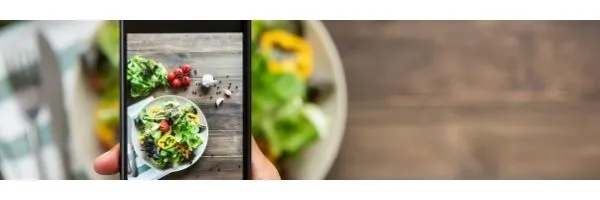
Because of this e-book, my very first submission to Food Gawker was approved! Tasty Food Photography has easy and relevant content and has the information and instruction to get you started.
If you have been photographing for awhile but aren’t satisfied with your results, you need this book now! If you are just starting out in food photography or are a beginner photographer, I highly recommend this book.
Canon Rebel – After starting this blog, I quickly upgraded to the Canon Rebel after using a Canon Power Shot for 10 years. I LOVE DSLR! It’s made a huge difference in my photography and what I can do with it. This camera is a great starter DSLR that I still haven’t grown out of. Since learning how to shoot in manual mode, the sky is the limit when shooting with this camera.
Most smart phones lately have excellent cameras. While they are greatly limited on what they can do, your phone is probably all you need to get started in food photography for your new website. So don’t stress about the cost of DSLR equipment, you can get started with just your smart phone camera.

Tamron Auto Focus 18-270mm f/3.5-6.3 Lens for Canon – I use this for 60% of my food photography and 100% of landscape, portrait and wildlife photography. I love this lens! It’s a great for getting everything in frame while hiking and I use it for food photography so I don’t have to stand on a tall ladder for overhead shots. You don’t need this to create beautiful photos, it just makes a lot of the shots easier.
Canon 50mm f/1.8 Prime Lens – The ‘nifty fifty ‘s my only other lens. Every photographer I know has this prime lens and loves it. It has some limitations but great strengths too. It’s the most affordable lens out there too so a great starter lens. I use it for my close up, eat me now shots. It’s really the only lens you need.
EMAIL MANAGEMENT
Flodesk – I am not a designer. I just don’t have the vision or aptitude. I have wasted too much time trying to design something in Canva and it still doesn’t seem cohesive.
When you use an email management system you have to design the email yourself. Unless you join Flodesk. They have designers that develop super-easy-to-use-templates that even I can figure how to use. I can whip up beautiful emails in just minutes and hit ‘send’, saving me the rest of the afternoon to sip mimosa’s and eat bon bon’s by the pool.
MAKING PRINTABLES
In addition to sharing your amazing expertise on your blog, you are going to want to be generous with your followers. One way to do that is by making printables. Everybody likes a freebie and giving away printables is a great way to connect with your readers and establish a community.
Another bonus of giving away printables is to see if a paid digital product would be helpful to your readers. If a particular printable is popular then you should consider making a paid product around that freebie.
I learned everything I know about printables from Suzy Whitford from Start A Mom Blog. Her Printables by Numbers Course really encouraged and taught me how to branch out with my blog using printables.
Her step-by-step tutorials are super helpful and I refer back to them often. Suzy is so generous with her knowledge I know you will just love her.
GOOD LUCK!
I hope this has been helpful to you and I wish you all the best on your new creative journey!
We all have a story to tell. Thank you Dan for teaching me that.




